finally the FP is over..and this is our report..
the file is in pdf format and we also have the tutorial for FP 7 in video(i'll post it later)..
here is the link:
Discrete Math report
Selasa, 22 Desember 2009
Minggu, 20 Desember 2009
7th Task
hi friends!!! xD
after long time, finally we've did our 7th task...
this task is about expert system in prolog..
you already read our idea for expert sysytem, didn't you?
our idea for expert system is type of haircut and glasses for some shape of our face, such as oval, square, oblong, triangular and round...
these are the tutorial....
after long time, finally we've did our 7th task...
this task is about expert system in prolog..
you already read our idea for expert sysytem, didn't you?
our idea for expert system is type of haircut and glasses for some shape of our face, such as oval, square, oblong, triangular and round...
these are the tutorial....
- first make a notepad then write down the formula for expert system..this is our formula
- then write down the shape of your face(oval,square,oblong,triangular or round)..
- give a full stop(.) after you write down the type of your face. Then 'ENTER'
- you will get the result..and this is the example of the result...
Rabu, 09 Desember 2009
6th task
We’ll find who’s the professor from people who listed here and have another job. We will find the professor using looping function of prolog programme
- Make a new notepad and then write down the input and formula(look at the first picture).
- Saving file under the name prof.pl
- Consult the file on plwin then write find then ‘ENTER’.
- Look at the result at second picture!
6th task
The second excerise is the looping function that made the programme loop every word we typed.
- Make a new notepad and write the formula(look at the first picture).
- Save as under the name go.pl
- Then consult go.pl in plwin then write go. Then ‘ENTER’.
- Now write a word give full stop behind the word (.), then ‘ENTER’.
6th task
Loops in prolog programme
- We will make a looping to get know about the square of some number
- Make a new notepad file then write the formula(look at the first picture).
- Save file under the name loop1.pl
- Now open loop1.pl, then write down outsquare(4,9)* then ‘ENTER’. You’ll see the result like this. We’ll see the result of squared from number 3until number 10 (we just need to write the command once and then the result will be looping if the condition is true )
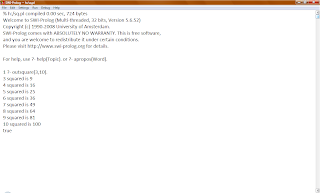
P.S
(4,9) : Actually you may write another number, but make sure that the first number is lower than second number.^^
Langganan:
Komentar (Atom)







